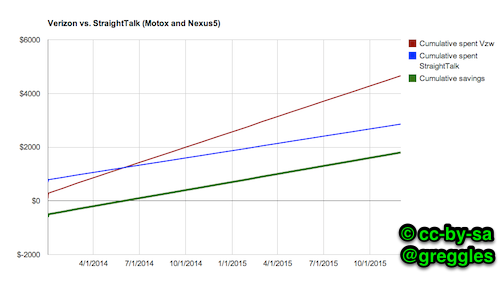Lightweight Disaster Recovery Simulation: Dungeons and Dragons style
Submitted by greggles on
Disasters happen. When they do, are you ready to handle it with grace? In general people get good at handling events that they experience regularly, but high-risk disasters are managed so they don't happen often. It's not every day that power goes out at the primary data center, but when it does you want to be sure that your auto-fail-over actually works. You want to be sure your backups actually work.However, testing disaster preparedness often takes too much time time and creates little organizational value.